Google Boarding Passes
Google Boarding Passes are now live in Reach! With the introduction of boarding passes as a bona fide pass type for the Google Wallet API, we are now supporting boarding passes in our dashboard, introducing a new Flights API, and upgrading Adaptive Links to support the distribution of boarding passes via Google Wallet.
Flights
To support the new Google pass type for boarding passes , we developed, in conjunction with our airline customers, a Flights endpoint for the Reach API.
Use our Flights API to create and schedule a flight object, which contains all the salient details of a flight, including flight number, airline, gate information, etc. If flight information changes, just update the flight object—all passes associated with the flight will be updated, and passholders will be notified about the changes.
Example flight object:
{
"fields": {
"flightNumber": { "value": "815" },
"airlineCode": { "value": "WN" },
"airlineName": { "value": "Southwest Airlines" },
"departureAirport": {
"label": "San Francisco",
"value": "SFO"
},
"departureGate": {
"label": "Gate #",
"value": "25"
},
"boardingTime": { "value": "2018-07-30T08:35:00" },
"boardingPolicy": { "value": "groupBased" },
"seatingPolicy": { "value": "classBased" },
"departureTime": { "value": "2018-07-30T09:00:00" },
"actualDepartureTime": { "value": "2018-07-30T09:01:34" },
"arrivalAirport": {
"label": "Portland",
"value": "PDX"
},
"arrivalTime": { "value": "2018-07-30T11:00:00" },
"actualArrivalTime": { "value": "2018-07-30T10:57:20" },
"flightStatus": { "value": "landed" }
}
}Adaptive Links
To support the new boarding pass type, we also made some upgrades to our Adaptive Links feature:
- Adaptive Links now support the concept of multiple links in one API call. Use this to create passes for multiple passengers and/or multiple flights at once.
- You can now update a pass prior to creation/installation, rather than only post-installation. For the boarding pass use case, it’s possible, if not likely, that a pass will have multiple updates prior to the first installation of the pass.
- You may now create an external ID for an adaptive link, to easily reference a flight using your internal nomenclature.
Dashboard Updates
Our dashboard now supports creating and updating Google boarding passes with static class-level fields, editable options for boarding and seating class policies. You can test the look and feel of your template by entering passenger information and sending yourself a test pass.
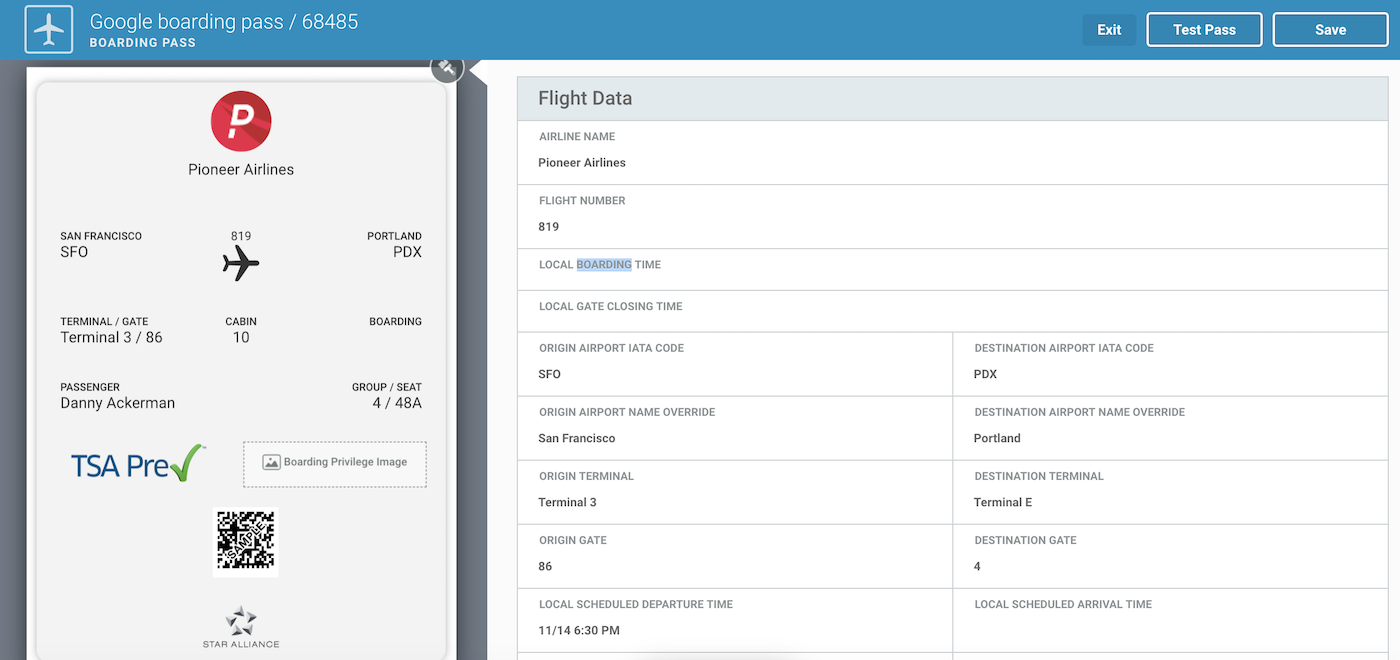
The template editor is similar to other Google Pay pass types but has a new Flight Data section in the template’s general settings.
Resources
Categories
