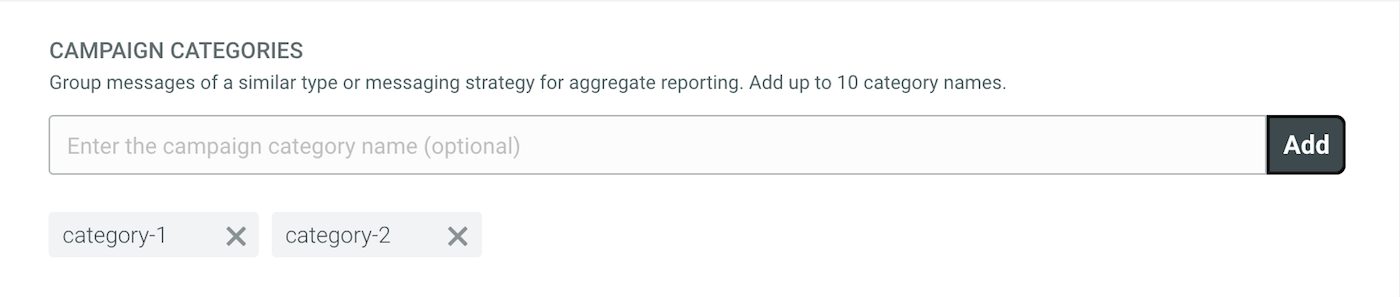Campaign Categories
What are Campaign Categories?
Depending on how you define your campaign, e.g., long-term, short-term, event-related, customer loyalty, you may wish to associate different categories to your messaging in order to track the efficacy of one message over another.
Enter Campaign Categories, extra data that you can attach to your messages to associate them with the proper campaign. You can add up to ten categories per message, either via our dashboard or API.
Use Case
Let’s take a look at a fictional sports app to see how they might want to use campaign categories. Below are five categories that they would like to associate with different types of notifications and messages:
- Categories:
- score_updates
- michigan_football
- big_10
- khalid_hill
- ticket_giveaway
These five categories could support vastly different objectives for your marketing and business intelligence teams. In these five examples we see three that are content-related (big_10, michigan_football, khalid_hill), each more granular than the last. In addition, we have one transactional category (score_updates) and one promotional (ticket_giveaway), which might have different key metrics associated with them. Below we’ll explain how you can track such metrics using our data tools, Connect and Insight.
Adding Campaign Categories
Set your campaign categories using either the dashboard or API.
Dashboard
Add campaign categories to your messages via the dashboard. See: Optional Delivery Features: Campaign Categories.
Campaign Category entry:
API
If you are using our API to send messages, simply add a campaigns object to
your notification payload. The categories will be associated with the push_id
for reporting in Insight and Connect. See:
API: Campaigns Object.
Example notification payload with campaigns object:
{
"audience": "all",
"notification": {
"alert": "Score your free Michigan tickets at the Khalid Hill autograph signing!"
},
"campaigns": {
"categories": [
"michigan_football",
"big_10",
"khalid_hill",
"ticket_giveaway"
]
},
"device_types": [
"ios", "android", "web"
]
}Step 3: Profit
With Insight or Connect data, view the performance of those messages based on aggregates across all messages related to one or more defined category.
- Connect
- Connect API: Push IDs: Campaigns
- Insight
- Navigate to the Shared space » Messages » Campaigns. We also added campaigns support for other reports in the Shared space: Message Report by Platform and Unicast Messaging. See: Report Definitions: Messaging: Shared Space Reports.
Categories