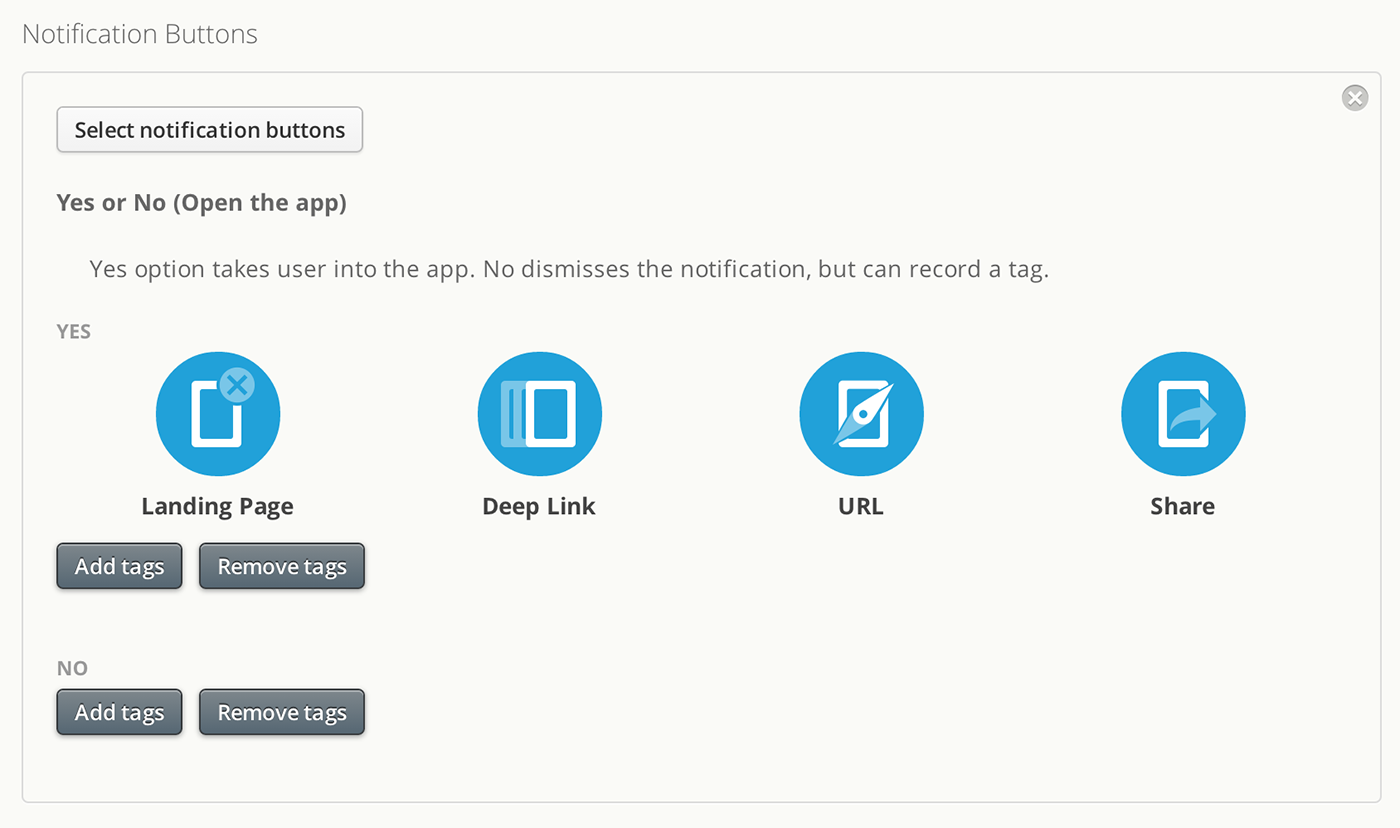Share Action UI Support
The share action requires use of our new SDK, 5.0 or above, available for iOS8, Android, and Amazon.
Last month, we introduced the share action to the API. This month we have enabled Share Action support in the dashboard via the Message Composer.
In the example of a Yes or No interactive notification below, a user’s interaction with the Yes option will take the user to the app via the experience you select. In the case of Share, the share functionality will be triggered and the share text that you define will populate that action.
After choosing the Share action, enter your text into the share text dialog like so:
See our Message Actions documentation for more information.
Categories