Engage: Save Message as Draft
In the New Composer, you can now save a draft of your work and come back to it later. Click the dark gray “Save as Draft” button in the upper right to save changes. After clicking, the button turns light gray to confirm your changes are saved.
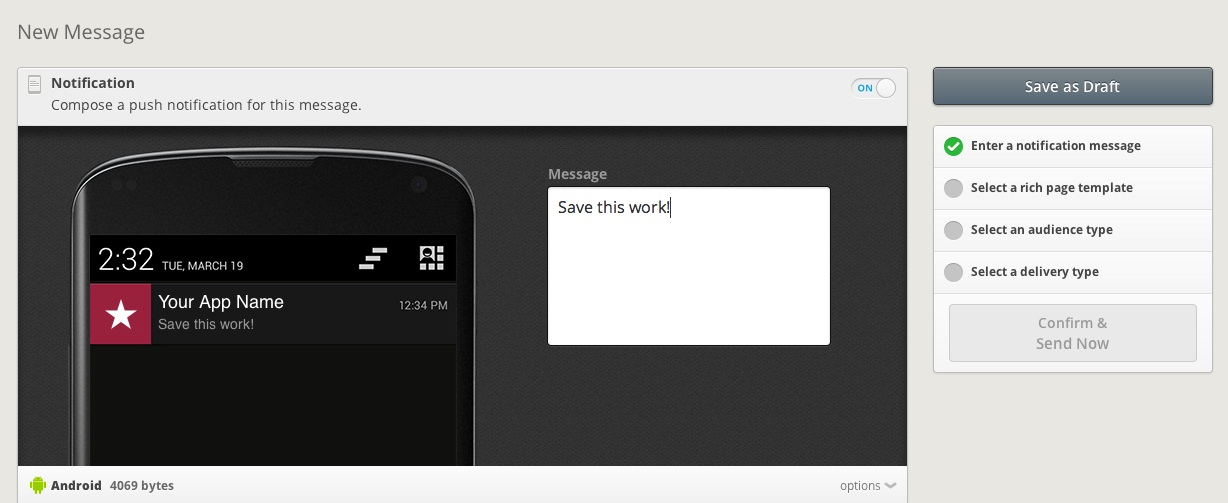
This is a change in behavior from the old Rich Push composer, which saved drafts automatically but did not provide feedback when it was saved.
Then you will see your saved message draft in the Drafts area of the Message Overview page:
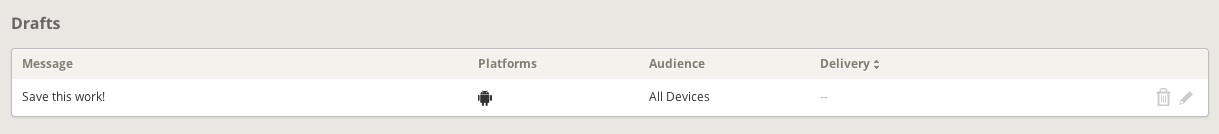
Categories
