Automation Events: Dashboard Edition
In June we released two new Automation Triggers for the Engage API.
Today we are excited to announce dashboard support for both of these new features: Custom Event Triggers and Cancellation Events.
Custom Event Triggers
Trigger a notification when a Custom Event fires:
With Airship’s Custom Events feature you can set Automation rules that trigger notifications when we see an occurence of the custom event.
See Custom Events to learn how to set up custom events.
Learn how to use Event Triggers with your app. Full Automation composer docs are here.
Cancellation Events
If you need to prevent a delayed message from going out due to some other
condition being met, you can now specify a Cancellation Event to do your
dirty work for you.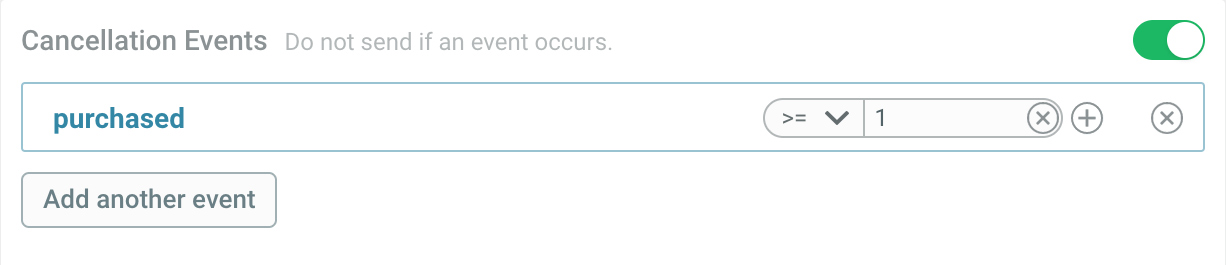
Cancellation Events appears in the Setup step when creating an Automation rule and is detailed in Event Triggers: Options: Cancellation Events.
Categories
